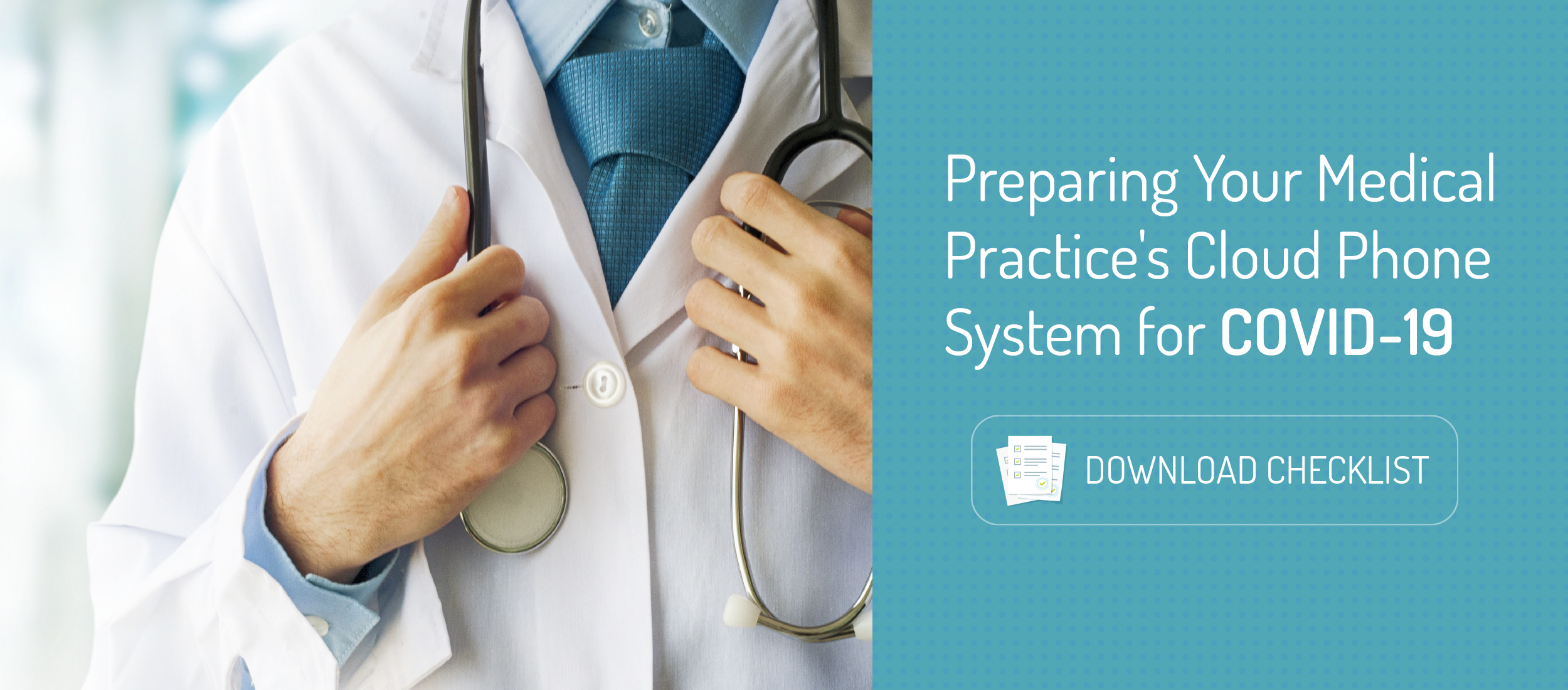Leveraging cloud-based solutions in your medical practice can provide a better experience to your patients during the Covid-19 pandemic.
Healthcare and medical practices are finding themselves in uncharted territory during the Covid-19 pandemic. Many practices are seeing a drop in patient appointments and visits, while others are struggling to keep up as patients call in with unique questions and concerns.
Regardless of your current situation, cloud phone systems & telehealth technologies offer powerful tools that can help you mobilize quickly in the face of change and use automated messaging features to better communicate with your patients, both now and beyond the pandemic.
We’ve taken the guesswork out of how to leverage your cloud-based phone system during this critical time. Keep reading for our best practices and recommendations or click here to download our cloud-based phone system tips in a checklist format.
Cloud Phone Systems
Business phone systems are no longer the clunky, complex pieces of equipment they used to be. With the cloud, your entire phone system exists online and can be accessed, updated, and managed wherever you have an internet connection (even from your smartphone).
In a medical setting, you can use your cloud phone system to
• Reroute callers to a cell phone if staff are working remotely
• Share important messages, such as changes to office hours, appointments, or processes with your patients.
• Offer new IVR menu options to better serve your callers
During the Covid-19 pandemic, your phone is part of your frontline communications to your patients. If you’re having an influx of callers during this time, you can provide answers to common questions or critical updates without having to handle each call individually.
Telehealth
Patients who are wary of venturing into a medical setting during Covid-19 but still need to keep their appointment will appreciate a telehealth option. This allows doctors and nurses to have video conversations with patients remotely. You may still find that in-person visits are necessary, but it can save valuable time and protect patients and providers alike to avoid as much contact as possible.
Some cloud-based tools worth exploring are:
• Zoom
• Ringcentral Video Meetings
• Microsoft Teams
• LogMeIn GoToMeetings
• Cisco Webex Meetings
The Benefits of a Cloud-Based Phone System for Healthcare Facilities
The benefits of a cloud-based phone system for healthcare facilities include:
1. Reduced IT costs with easy DIY management portals
2. Ability to customize your calls are handled, such as setting up direct lines, implementing a virtual receptionist, providing important messaging, and routing extensions to cell phones when you need to.
3. Access to your phone system from anywhere you have an internet connection (even from your smartphone)
4. Scalability as business needs change
5. Stay connected to patients under any conditions
6. Ability to make changes to call features in minutes
In times like Covid-19, you can leverage built-in message features like greetings, announcements, on hold messages, and IVR prompts to direct patients’ actions and put them at ease about visiting your practice. And once the pandemic ends, you can continue enjoying the benefits of streamlined communication and an improved caller experience.
Taking Control of Your Cloud-Based Phone System During Covid-19
If you’ve already made the switch to a cloud-based phone system, now is a good time to ensure you’re taking advantage of your call features. This not only benefits the patient who is calling for information, but also gives your image a boost by being able to anticipate their needs.
Let’s look at some practical tips you can start doing today to take control of your healthcare practice’s cloud-based phone system:
Review Your Call Flow
Go through your caller’s journey to review the various touch points you make with them on your phone system. For example:
• Do they hear a greeting before being presented with menu prompts?
• Does your front desk person answer directly without a recorded greeting?
• Does your phone system operate differently at different times of the day or when a call cannot be picked up by a live person?
• What happens when callers are placed on hold?
• What do they hear as their call is being routed to an extension?
• Are voicemail greetings up to date?
Also, think about where you can add more value at each of these touch points. Consider ways in which you can mobilize your phone system if necessary. You may need to make minor adjustments to how calls are routed, especially when you have some team members working from home. For example, you might route an extension directly to your triage nurse or a receptionist working from home. Go through each recorded message, menu prompt, and extension to maximize every opportunity.
Update Your IVR Menu Prompts
Now is a good time to review your other menu prompts to ensure they’re still meeting current business needs. Our recommendation is to keep your IVR menu options as simple and relevant as possible, which means making adjustments during temporary situations. For example, if you’re not treating patients during this time, there’s no need to offer a prompt for appointments.
Streamline Communication with Greetings, Announcements & On Hold Messages
Some things you might include in your greetings, announcements or on hold messages during Covid-19 are:
• New hours
• Telehealth options
• Closure status
• Direct them to a website address or patient portal for more information
• New procedures while in the office
• Information about the precautions you’re taking
• Options for cancelling or rescheduling appointments
• Any services you’re not offering at this time, such as elective procedures
• If you’re not offering treatment, provide options for how patients can get help.
The goal should be to provide clear frontline communications via your pre-recorded message features to reduce wait times and the number of calls handled by your staff. This is especially important if you’re running lean during this time.
Examples of How Healthcare Practices are Using Cloud Phone Messaging Features During Covid-19
Urgent Care
“Your health is our top concern, which is why we’re ramping up cleaning and sanitization efforts in our facilities. We’ve added additional hand sanitizing stations throughout our office and are taking additional precautions when cleaning each exam room. If you would like to wait in your car to further reduce contact until your exam room is ready, please let us our front desk staff know.”
Chiropractic Clinics
“Our goal has always been to provide high-quality care, and we’re taking every precaution to protect you and our staff during the Covid-19 pandemic. We’ve increased our daily office cleanings and have rearranged our treatment area to limit potential contact with other patients. We’re checking temperatures at the door and have several hand sanitizing stations throughout our clinic for your convenience. We look forward to seeing you soon.”
“Your health is essential to us, which is why we’ve chosen to remain open during this time. Rest assured we’re thoroughly cleaning our office and treatment areas, sanitizing all door handles and surfaces, and doing our best to limit your contact with others.”
Family Practices
Most patients want to avoid the doctor’s office at all costs during the pandemic, but health issues don’t take a vacation even in the face of a major virus. Family practices are still open to treat illnesses, mild injuries, routine checkups, and other health needs, but are taking additional precautions with every patient.
Here are some example messages you can use in your family practice or other medical facility:
“Thank you for calling the office of Dr. Robert Ritucci. Due to the COVID-19 pandemic and CDC recommendations our office will be closed for routine appointments until May 4th, but will be open by appointment for emergency care. Please listen carefully to the following options. If you are a new patient, please press 1, and leave your name and phone number and we will call you back when we return. If you are a current patient and would like to leave a message please press 2. If this is an emergency where the patient is in pain or discomfort and would like a member of our staff paged, please press 3.”
“Due to the Covid-19 pandemic, we’re exercising new procedures for patients coming into our facilities. Upon arrival, our team will check your temperature before you are allowed to enter the office. You may also wait in your call until your appointment time. Please let our front desk staff know the best number to reach you when your exam room is ready.”
“Your health has always been our top priority, which is why we’re taking extra precautions while you’re in our office. We’ve increased our sanitization efforts throughout our facility to reduce the spread of the coronavirus. We look forward to serving you shortly.”
“If you need to see a provider for a non-urgent issue, ask about our Telehealth visit options when we join you on the line.”
Eye Doctors
As an essential service, eye doctors that are open during Covid-19 will likely have concerns from their patients. Here are a few example messages you can use on your cloud phone system:
“Due to the size of our eyewear shop, only two patients are allowed in the shop at a time to maintain proper social distancing. We appreciate your understanding and look forward to serving you.”
“Our office is open under temporary new business hours: Monday through Friday from 10 am until 3 pm. We apologize for the inconvenience and will resume normal business hours once the Covid-19 pandemic is over.”
“Due to the coronavirus pandemic, we are no longer able to accept walk-ins at this time. If you need an appointment, frames, contacts, or for any other question, remain on the line and we will advise on the next steps.”
No matter your practice, it’s important to provide as much information to your callers as possible. The more you can inform and explain, the better the experience for your patients and your staff.
Next Steps: Save Time with Our Free Pre-Recorded Phone System Messages
To save you time, we’ve developed some pre-recorded, COVID-19 phone system messages you can download for free and start using today. We’re also waiving the rush delivery fee on all phone messages related to Covid-19 to help you prepare your healthcare practice’s phone system.
If you need personalized messages for your practice, you can order professional voice recordings from Snap Recordings today, and take advantage of our free resources as you develop your own custom messaging that will improve the patient experience.
Also, don’t forget to download our free checklist for preparing your healthcare practice’s phone system messages for Covid-19.